Django's default admin interface is a powerful tool for managing data, but it often lacks the modern aesthetic and advanced usability features found in other web applications. Fortunately, a wide variety of Django admin themes and extensions can greatly enhance the look and functionality of the admin panel. This article will explore the best Django admin themes and extensions to help you create a more visually appealing and productive admin experience.
Table of Contents
- Introduction to Django Admin Themes and Extensions
- Why You Should Customize Django Admin
- Popular Django Admin Themes
- Grappelli
- Django Suit
- Jet
- Django Admin Interface
- Django Material
- Useful Django Admin Extensions
- Django Import Export
- Django Admin Search
- Django Admin Actions
- Django Admin Logs
- Django Simple History
- How to Choose the Right Admin Theme or Extension
- Implementing and Installing Django Admin Themes
- Enhancing Usability with Custom Dashboards
- Tips for Creating Custom Django Admin Templates
- Integrating Third-Party Extensions with Admin Themes
- Security Considerations for Custom Admin Interfaces
- Best Practices for Managing Admin Site Performance
- FAQ
- Conclusion
Introduction to Django Admin Themes and Extensions
Django's built-in admin interface is one of its most praised features, allowing developers to manage database records through a straightforward web application. However, the default look can be outdated, and the feature set may not meet the needs of all projects. This is where Django admin themes and extensions come in.
Themes like Grappelli and Django Suit provide a facelift with modern UI components, while extensions such as Django Import Export and Django Simple History add powerful functionalities. Choosing the right combination of themes and extensions can significantly improve your admin interface.
Why You Should Customize Django Admin
Customizing the Django admin interface offers several benefits:
- Improved Usability: Adding themes and extensions makes the admin easier to navigate, with better layouts and user flows.
- Better Aesthetics: A visually appealing interface encourages more interaction and reduces the cognitive load on users.
- Additional Features: Extensions can add features like data import/export, audit logging, and advanced filtering options that aren’t available in the default admin.
- Branding Consistency: Themes can be customized to match your project’s branding, making the admin interface more cohesive with the overall application design.
Popular Django Admin Themes
Grappelli
Grappelli is one of the most popular Django admin themes. It provides a beautiful, responsive UI and introduces a grid-based layout system for organizing models. It also offers many extra features, including:
- Enhanced look with CSS and JavaScript modifications.
- Built-in support for
django-filebrowser. - Improved navigation with collapsible menus.
Grappelli is widely used and has extensive documentation, making it a top choice for those looking to enhance the default Django admin.
Django Suit
Django Suit is a sleek theme that offers a modern, customizable admin interface. It focuses on improving the visual elements and adding useful functionalities:
- In-line editing and collapsible tabs.
- Support for themes and customizations.
- Optimized for performance, even with large datasets.
Django Suit is perfect for projects that require a polished, professional admin interface with minimal configuration.
Jet
Jet is a premium Django admin theme with a comprehensive set of features. It comes in both a free and a paid version, offering the following enhancements:
- Sidebar navigation and expandable tree menus.
- Responsive design for mobile and tablet use.
- Advanced tools like chart visualizations and enhanced filters.
Jet’s intuitive design makes it suitable for projects that need a robust admin interface with plenty of options for customization.
Django Admin Interface
Django Admin Interface is a theme package that modernizes the default admin interface with a minimalist design. It offers:
- Various color schemes and layout options.
- Configurable settings to tweak the appearance.
- Quick integration with any Django project.
This theme is ideal for developers looking to retain the core structure of the Django admin while upgrading its visual appeal.
Django Material
Django Material follows Google’s Material Design guidelines, providing a visually appealing and consistent UI. Key features include:
- Customizable widgets and form elements.
- Simple integration with existing projects.
- Themes and layouts that follow the Material Design principles.
Django Material is an excellent choice for projects that prioritize design consistency and usability.
Useful Django Admin Extensions
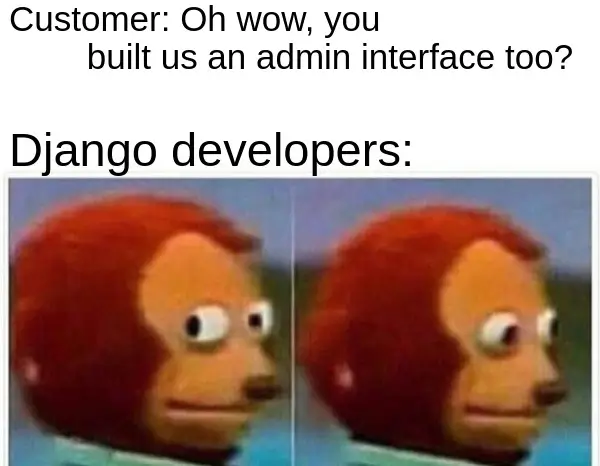
Django Import Export
Django Import Export is a powerful extension that allows easy import and export of data in CSV, Excel, and other formats. Key benefits include:
- Support for bulk data operations.
- Integration with the Django admin interface.
- Customizable import/export options.
This extension is perfect for projects that require regular data management tasks.
Django Admin Search
Django Admin Search enhances the default search capabilities of the Django admin by introducing more advanced filtering and query options. Benefits include:
- Customizable search fields.
- Support for complex lookups and relations.
- Improved search performance with large datasets.
Django Admin Actions
Django Admin Actions extends the functionality of the default admin actions, making it easier to perform bulk operations. Features include:
- Support for custom admin actions.
- Easy configuration of batch operations.
- Ability to execute Python scripts on selected records.
Django Admin Logs
Django Admin Logs provides a detailed logging system for tracking changes in the admin panel. This extension helps you keep a record of user actions, including:
- User-specific logs.
- Timestamped entries.
- Integration with Django’s built-in logging system.
Django Simple History
Django Simple History enables version control for your Django models, allowing you to track changes over time. It offers:
- Automatic creation of history records.
- Easy rollback to previous versions.
- Integration with Django admin for viewing history.
How to Choose the Right Admin Theme or Extension
Choosing the right admin theme or extension depends on your project’s specific needs. Consider the following factors:
- Compatibility: Ensure that the theme or extension is compatible with your Django version.
- Features: Choose a theme that provides the visual elements and features your project requires.
- Community Support: Opt for themes and extensions that are actively maintained and have good community support.
- Performance: Evaluate the performance impact of adding a theme or extension, especially for large projects.
Implementing and Installing Django Admin Themes
To install a Django admin theme, follow these basic steps:
- Install the theme: Use pip to install the theme package, e.g.,
pip install django-grappelli. - Update
settings.py: Add the theme to yourINSTALLED_APPS. - Configure URLs: Include any necessary URL configurations provided by the theme documentation.
- Customize if needed: Modify CSS, JavaScript, or templates to match your requirements.
Enhancing Usability with Custom Dashboards
Creating a custom dashboard can significantly improve the usability of the Django admin interface. Use extensions like django-admin-tools to build custom dashboards that display key metrics, data summaries, or quick links for easy access.
Tips for Creating Custom Django Admin Templates
Customizing the Django admin templates can be as simple as overriding the base templates provided by Django. Consider the following tips:
- Use block inheritance to modify specific sections of the admin layout.
- Create custom widgets to improve data entry fields.
- Use context processors to add additional context data to your admin templates.
Integrating Third-Party Extensions with Admin Themes
Integrating third-party extensions with your admin theme may require additional configuration. Ensure that the CSS and JavaScript of your theme do not conflict with the extensions. If conflicts arise, use tools like django-compressor to manage static files efficiently.
Security Considerations for Custom Admin Interfaces
When customizing the Django admin, always prioritize security. Follow these best practices:
- Use secure authentication methods like two-factor authentication (2FA).
- Restrict admin access to specific IP addresses if possible.
- Regularly update your themes and extensions to avoid vulnerabilities.
Best Practices for Managing Admin Site Performance
To maintain optimal performance of your customized admin site:
- Minimize the number of JavaScript and CSS files loaded.
- Use caching mechanisms like Django’s cache framework.
- Monitor query performance using tools like django-debug-toolbar.
FAQ
What are the best themes for Django admin?
The most popular themes are Grappelli, Django Suit, Jet, and Django Admin Interface. Each offers unique features and visual styles, so choose based on your project’s requirements.
How do I customize the Django admin layout?
Customizing the Django admin layout involves modifying the default templates, using themes, or creating custom dashboards.
Is it safe to use third-party Django admin extensions?
Yes, but always choose well-maintained and widely used extensions to minimize security risks.
Can I use multiple themes in the same Django project?
No, you cannot use multiple themes simultaneously in the Django admin interface due to conflicts in CSS and JavaScript.
How do I install a Django admin theme?
Install the theme package using pip, add it to INSTALLED_APPS, and follow the theme’s documentation for additional configurations.
What is the difference between a theme and an extension?
A theme changes the visual appearance of the admin interface, while an extension adds or modifies functionalities.
Conclusion
Choosing the right Django admin themes and extensions can significantly enhance the usability and appearance of your admin interface. Whether you need a simple visual upgrade or advanced functionalities like data import/export or logging, there’s a solution available for every need. Start by exploring popular themes like Grappelli or Django Suit, and consider adding extensions like Django Import Export to boost your productivity.





