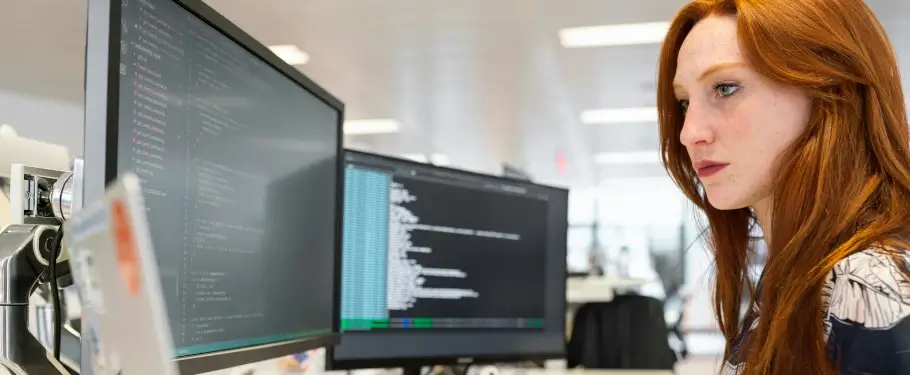In Django, the ManyToManyField API allows you to create and manage relationships between models where multiple records of one model can relate to multiple records of another. The API provides several methods and tools for adding, removing, and querying these relationships efficiently. Let’s break down how the M2M field works through code examples.
Table of Contents
- Basic Setup for Many-to-Many Field
- Adding Data to Many-to-Many Fields
- Querying Many-to-Many Relationships
- Many-to-Many Through Model
- Aggregation and Annotating Many-to-Many Fields
- Common Pitfalls and Best Practices
- FAQs About Django’s Many-to-Many Field API
Basic Setup for Many-to-Many Field
Let’s start with two models: Author and Book, which have a Many-to-Many relationship. This means one book can have multiple authors, and one author can write multiple books.
from django.db import models
class Author(models.Model):
name = models.CharField(max_length=100)
def __str__(self):
return self.name
class Book(models.Model):
title = models.CharField(max_length=200)
authors = models.ManyToManyField(Author, related_name='books')
def __str__(self):
return self.title
Adding Data to Many-to-Many Fields
After creating the models, you can interact with the M2M relationship using the Django ORM.
1. Adding Relationships Using add()
The add() method lets you create links between existing objects.
# Create some authors
jane = Author.objects.create(name='Jane Doe')
john = Author.objects.create(name='John Smith')
# Create a book
book1 = Book.objects.create(title='Mastering Django')
# Add authors to the book
book1.authors.add(jane, john)
In this example: - We created two Author objects, Jane and John. - We created a Book object, book1. - We added the authors to the book using the add() method.
Bulk Addition:
You can add multiple authors at once as demonstrated by passing multiple objects to the add() method.
book1.authors.add(jane, john) # Add multiple authors
2. Removing Relationships Using remove()
The remove() method allows you to remove relationships between objects.
# Remove an author from the book
book1.authors.remove(john)
In this example, we removed the John Smith author from the book1's list of authors. This doesn't delete the Author object itself, just the relationship between the author and the book.
3. Clearing All Relationships Using clear()
The clear() method removes all relationships for a Many-to-Many field without deleting the objects themselves.
# Clear all authors from the book
book1.authors.clear()
After calling clear(), the book will no longer be associated with any authors.
4. Setting Relationships Using set()
The set() method allows you to define the entire set of related objects in one go. It removes any existing relationships and replaces them with the specified ones.
# Set new authors for the book
book1.authors.set([jane, john]) # Replaces all current authors with Jane and John
If you use set(), it will replace any authors that were previously added. This is useful when you want to overwrite the existing relationships.
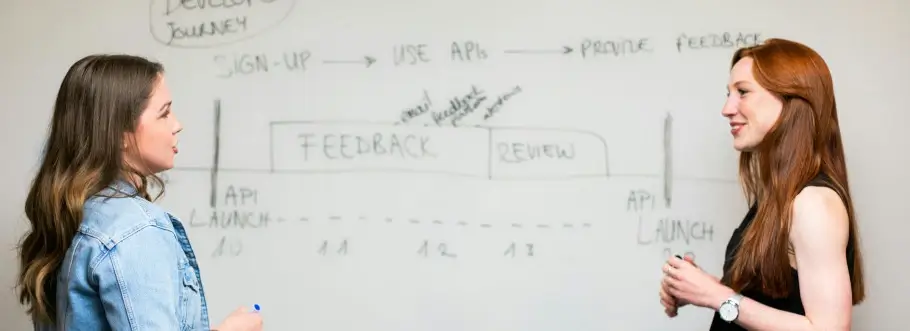
Querying Many-to-Many Relationships
Django provides powerful querying capabilities to retrieve related objects.
1. Querying All Related Objects
You can access the related objects directly using the reverse relationship or the related manager.
# Get all authors of a book
book_authors = book1.authors.all()
# Get all books written by a specific author
author_books = jane.books.all() # Since we used `related_name='books'`
In this case: - book1.authors.all() returns a queryset of all Author objects related to the book1 instance. - jane.books.all() returns a queryset of all Book objects related to the jane instance.
2. Filtering Related Objects
You can filter related objects based on certain conditions.
# Get all books where John is an author
john_books = Book.objects.filter(authors=john)
# Get all authors who have written a book titled "Mastering Django"
authors_of_book = Author.objects.filter(books__title="Mastering Django")
This allows for flexible filtering, using Django’s powerful ORM to filter by related fields.
3. Checking for Existence Using exists()
To check if a relationship exists, use the exists() method.
# Check if a specific author wrote the book
is_jane_author = book1.authors.filter(name='Jane Doe').exists()
# Check if an author has written any books
has_books = jane.books.exists()
This is useful for quickly verifying whether a relationship exists without having to fetch the objects.
Many-to-Many Through Model (Custom Intermediary Table)
Sometimes, you need to store additional information in the join table (the table that holds the many-to-many relationships). This can be achieved by defining a through model.
Example:
Imagine we want to track when an author contributed to a specific book.
class Author(models.Model):
name = models.CharField(max_length=100)
class Book(models.Model):
title = models.CharField(max_length=200)
authors = models.ManyToManyField(Author, through='Authorship')
class Authorship(models.Model):
author = models.ForeignKey(Author, on_delete=models.CASCADE)
book = models.ForeignKey(Book, on_delete=models.CASCADE)
contribution_date = models.DateField()
def __str__(self):
return f"{self.author.name} contributed to {self.book.title}"
In this case, we’ve created a custom Authorship model that stores the relationship between authors and books along with an additional field, contribution_date.
Adding Data to a Through Model:
When using a through model, you cannot use add() to create relationships. Instead, you create instances of the through model.
from datetime import date
# Create an authorship relationship
Authorship.objects.create(author=jane, book=book1, contribution_date=date.today())
Querying Data with Through Model:
You can still query the relationships as you would with a regular Many-to-Many field:
# Get all authors of a book
book_authors = book1.authors.all()
# Get all books by an author
author_books = jane.books.all()
# Access the through model for specific relationships
authorships = Authorship.objects.filter(author=jane)

Aggregation and Annotating Many-to-Many Fields
Django’s ORM supports advanced operations like aggregation and annotation on Many-to-Many relationships.
Example: Counting Relationships
You can count how many authors a book has or how many books an author has contributed to.
from django.db.models import Count
# Count how many authors each book has
books_with_author_count = Book.objects.annotate(num_authors=Count('authors'))
# Count how many books each author has contributed to
authors_with_book_count = Author.objects.annotate(num_books=Count('books'))
Common Pitfalls and Best Practices
Avoid Overusing
ManyToManyField: Only use Many-to-Many relationships when it makes sense for the data structure. Sometimes a simple ForeignKey or separate model is more appropriate.Use
related_name: Always set arelated_namein your Many-to-Many fields to make reverse querying easier and more intuitive.Use Through Models for Extra Data: When you need additional information in the relationship (e.g., a timestamp or extra fields), use a through model to manage it.
Be Careful with
clear()andremove(): Both methods modify the database by deleting relationship entries. Use them cautiously, especially in production.
FAQs About Django’s Many-to-Many Field API
Can I add extra fields to a Many-to-Many relationship? Yes, by using a through model, you can add additional fields to the relationship, such as timestamps or other metadata.
How do I remove a specific relationship in Many-to-Many? Use the
remove()method to unlink specific relationships, without affecting the related objects themselves.Is it possible to bulk add Many-to-Many relationships? Yes, you can pass multiple objects to
add()to establish several relationships at once.How do I clear all relationships for an object? Use the
clear()method to remove all the relationships of a Many-to-Many field.Can I filter Many-to-Many fields in Django? Absolutely! Django allows filtering across Many-to-Many fields using its ORM, allowing complex queries that involve related objects.