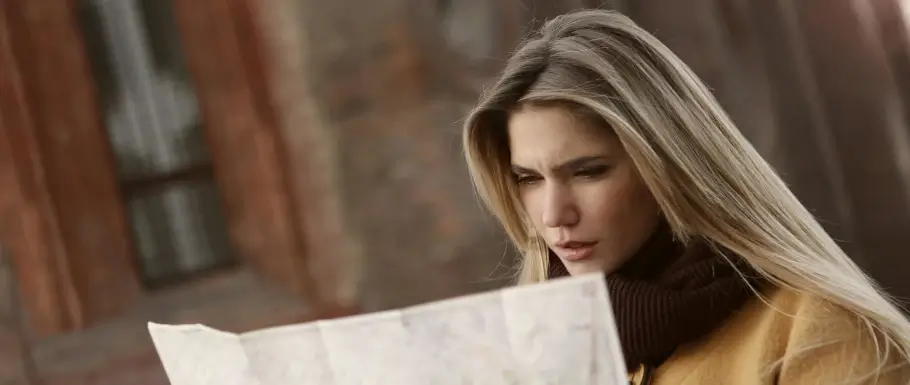In many Django applications, associating records in your models with the user currently logged into the system is a common requirement. For example, when a user creates or updates a record, you might want to track this action by saving the user's information in the database. This article focuses on how to get the current user in a Django model, especially when working with Class-Based Views (CBVs), and provides best practices with code examples and explanations.
Table of Contents:
- Understanding Django's Request and Response Cycle
- Getting the Current User in Class-Based Views
- Using Django's
requestObject to Pass the User - Setting the Current User in Django Models
- Custom Django Managers to Get the Current User
- Using Signals to Capture the Current User
- Conclusion
Understanding Django's Request and Response Cycle
Before diving into the specifics of getting the current user, it's important to understand Django’s request and response cycle. When a user interacts with a Django web application, they send a request, which is processed by Django views and routed through URLs. The request object contains essential information such as user data, which is crucial for retrieving the current authenticated user.
The request.user attribute in Django contains the currently authenticated user. Django automatically adds this attribute to all requests processed by its views when authentication is properly configured. This attribute is fundamental for fetching the current user when saving model data, especially in Class-Based Views (CBVs), which we'll focus on below.
Getting the Current User in Class-Based Views
Class-Based Views (CBVs) provide a structured and reusable way to handle views in Django. They allow for more modularity, as methods can be overridden to customize behavior without having to write large amounts of code. When it comes to accessing the current user in CBVs, there are several key methods you can use, depending on the type of view you are implementing (e.g., CreateView, UpdateView).
Accessing the Current User in CreateView
The CreateView in Django is designed for creating new model instances. To associate the current user with a newly created model instance, you typically override the form_valid() method, where you can modify the form data before saving.
from django.urls import reverse_lazy
from django.views.generic.edit import CreateView
from .models import Article
class ArticleCreateView(CreateView):
model = Article
fields = ['title', 'content']
template_name = 'article_form.html'
success_url = reverse_lazy('article_list')
def form_valid(self, form):
# Attach the currently logged-in user as the author before saving
form.instance.author = self.request.user
return super().form_valid(form)
form_valid(self, form): This method is called when the form has been successfully validated. Here, we modify the form instance by setting theauthorfield to the currently logged-in user (self.request.user).form.instance: The form instance is the object (in this case,Article) that is being saved to the database.- Why override
form_valid?: Overridingform_valid()is a clean way to modify data in the form right before saving it, ensuring the current user is added correctly.
This method ensures that each time a new Article is created, the currently logged-in user is assigned as its author.
Accessing the Current User in UpdateView
In an UpdateView, you might want to ensure that the currently logged-in user remains the author or modify other fields based on the user. Just like in CreateView, you can override the form_valid() method to modify the instance before it’s saved.
from django.urls import reverse_lazy
from django.views.generic.edit import UpdateView
from .models import Article
class ArticleUpdateView(UpdateView):
model = Article
fields = ['title', 'content']
template_name = 'article_form.html'
success_url = reverse_lazy('article_list')
def form_valid(self, form):
# Ensure that the author remains the current user
form.instance.author = self.request.user
return super().form_valid(form)
- Here, we ensure the
authorremains the logged-in user, even if other fields liketitleorcontentare updated. By overridingform_valid(), you control which fields are updated during the save operation, maintaining consistency in user-related data.
Accessing the Current User in Other CBVs
For views that don’t directly involve forms (like ListView or DetailView), you can still access the current user through self.request.user. Here’s how you might filter a queryset in ListView to display only the records associated with the logged-in user:
from django.views.generic import ListView
from .models import Article
class UserArticlesListView(ListView):
model = Article
template_name = 'user_articles.html'
def get_queryset(self):
# Filter the articles by the currently logged-in user
return Article.objects.filter(author=self.request.user)
get_queryset(self): This method is responsible for returning the list of objects that will be displayed by theListView. By filtering the queryset withself.request.user, we ensure only articles authored by the logged-in user are displayed.
Using get_queryset() in this way allows you to personalize the data shown to the user, making sure they only see the content they've created.
Using Django's request Object to Pass the User
In some cases, especially when working with model forms, you may want to pass the current user directly to the model instance. Here's an example of overriding a form’s save() method to include the user:
def save(self, commit=True):
instance = super().save(commit=False)
if self.request and self.request.user.is_authenticated:
instance.user = self.request.user
if commit:
instance.save()
return instance
This approach is useful when you want to explicitly control when the form data is saved, while ensuring that the user is attached to the instance before committing it to the database.
Setting the Current User in Django Models
Sometimes it’s more efficient to handle user-related logic inside the model itself, especially when saving user data consistently across different parts of your application. You can do this by overriding the model’s save() method.
from django.db import models
from django.contrib.auth.models import User
class Article(models.Model):
title = models.CharField(max_length=255)
content = models.TextField()
author = models.ForeignKey(User, on_delete=models.CASCADE)
def save(self, *args, **kwargs):
# Set the author to the current user before saving
if not self.pk: # Check if it's a new instance
self.author = kwargs.pop('user', None)
super().save(*args, **kwargs)
self.pk: This is used to check if the instance is new (i.e., it does not yet have a primary key). If it’s a new record, theauthoris set to the user passed from the view.- Why use
save()here?: This method is useful when you want to centralize logic about how your models handle user data. Instead of relying on views or forms, this approach ensures that the author is always correctly set.
Passing the User from the View
def create_article(request):
if request.method == "POST":
form = ArticleForm(request.POST)
if form.is_valid():
article = form.save(commit=False)
article.save(user=request.user) # Pass the current user
return redirect('article_list')
else:
form = ArticleForm()
return render(request, 'article_form.html', {'form': form})
Here, the user is passed explicitly to the save() method of the model instance, ensuring the correct author is set.
Custom Django Managers to Get the Current User
Another way to handle the current user in your models is by using custom managers. A manager can encapsulate logic for querying data related to the currently logged-in user.
class ArticleManager(models.Manager):
def for_user(self, user):
return self.filter(author=user)
class Article(models.Model):
title = models.CharField(max_length=255)
content = models.TextField()
author = models.ForeignKey(User, on_delete=models.CASCADE)
objects = ArticleManager()
- Custom Manager: The
for_user()method allows you to easily filter articles based on the currently logged-in user. This logic is centralized in the manager, so it doesn’t need to be repeated in multiple views.
Using the Manager in a View:
from django.views.generic import ListView
from .models import Article
class UserArticlesListView(ListView):
model = Article
template_name = 'user_articles.html'
def get_queryset(self):
return Article.objects.for_user(self.request.user)
By using a custom manager, you can encapsulate user-specific logic directly within your model, making your views more concise and focused on presentation.
Using Signals to Capture the Current User
In some cases, you might want to automatically assign the current user when a model instance is saved. This can be done using Django signals. Since signals don’t have direct access to the request object, you can use thread-local storage to capture the current request.
Middleware to Capture the Request:
import threading
_request_local = threading.local()
class RequestMiddleware:
def __init__(self, get_response):
self.get_response = get_response
def __call__(self, request):
_request_local.request = request
response = self.get_response(request)
return response
def get_current_request():
return getattr(_request_local, 'request', None)
Signal to Assign the Current User:
from django.db.models.signals import pre_save
from django.dispatch import receiver
from .models import Article
from .middleware import get_current_request
@receiver(pre_save, sender=Article)
def set_author(sender, instance, **kwargs):
request = get_current_request()
if request and request.user.is_authenticated and not instance.pk:
instance.author = request.user
This approach ensures that whenever an Article instance is saved, the currently logged-in user is automatically assigned as the author.
Conclusion
In this article, we explored various ways to get the current user in Django models, with a particular focus on Class-Based Views (CBVs). By using methods like form_valid() in CreateView and UpdateView, and by overriding get_queryset() in ListView, we can effectively access and use the current user when interacting with models. Additionally, we explored more advanced techniques such as custom managers, overriding model save() methods, and using signals to handle user data.
Each method provides flexibility depending on the complexity and needs of your application. Whether you prefer to centralize user-handling logic in models or keep it within views, Django provides powerful tools to manage user data securely and efficiently.